1/Product brief
"Action Planning" is a new product developed by Action.Online, a company specializing in software solutions for the film industry. I joined the Action.Planning team as a Lead Product Designer at its inception when the team was in the early stages of discussing the potential product.
The primary goal was to create a product that would enable long-term film shooting planning for years ahead. If, for instance, on August 20, 2024, there's rain instead of the planned sunshine, the entire plan involving actors, locations, lighting, sound, and more needs to be revised.

2/Challenges
We know Nothing
No one on the team knew how real film shoots took place, what assistant directors did, how shoots were planned years in advance, or how budgets were allocated - nothing was known
Complex Topic
It wasn't possible to simply download a competitor and explore it; it was necessary to delve much deeper and study the field of filmmaking with all its nuances and complexities
Starting from Scratch
I worked with a team on a product that had to be built from the ground up, guided by research, data, my own experience, and the team's expertise

3/The journey begins!
3-1/Roles
To dig deeper into how the product architecture should be structured, I reached out to all the roles that could potentially use such a product. I conducted 16 calls with various role segments of the audience to learn about their workflow processes

3-2/Deep dive into process
So, I found out that the shooting schedule changes almost daily, and it's essential to incorporate all these changes into the interfaces. Additionally, the daily plan is printed, and I need to come up with a way to display it digitally and in print with equal convenience

3-3/Research-design sprint
And the coolest part of the process is that I've arranged for all the roles to have calls once or twice a week to review the prototypes together and discuss them
I bring a design and usability perspective, while the users bring their insights into how everything works from the inside and suggest moving/removing certain functionality
And this was the process throughout the entire period while I worked on the project

We processed the interview results as quickly as possible in Miro, to avoid spending time on a fancy presentation and instead focus on building the MVP of the product further
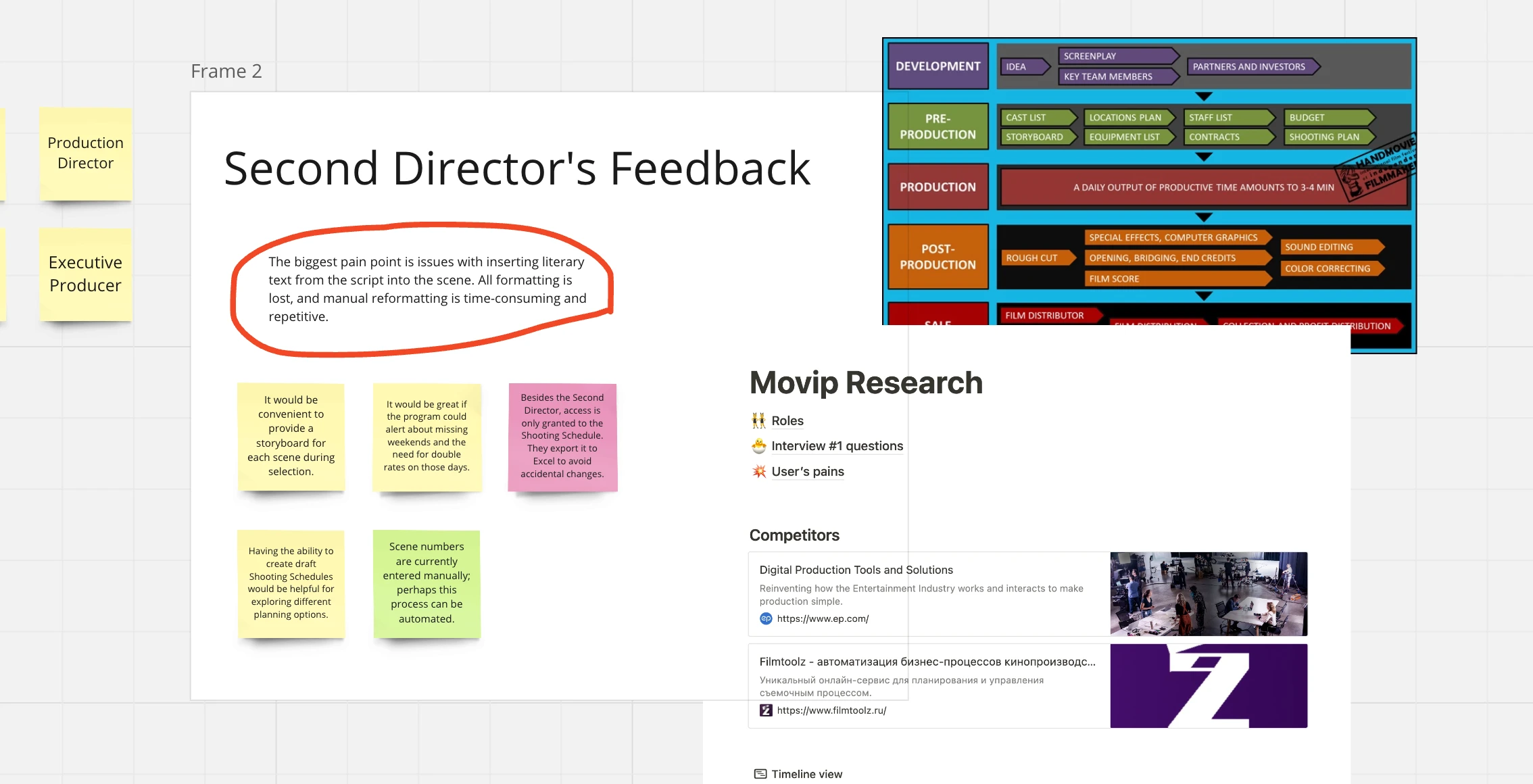
3-4/Competitors
Simultaneously, while conducting interviews, I was studying competitors. I paid attention to their marketing messages, functionality, and product ecosystems
There aren't many products on the market for filmmaking. Filmtoolz turned out to be the most feature-rich, catering to all roles. However, during the interviews, I discovered that the most common use case of the shooting schedule turned out to be the most inconvenient — modifying an existing plan.

3-5/Product Architecture
We divided the entire product into two major parts: everything related to shoot planning and everything related to budgeting. If we simplify the structure, the entire project consisted of these major blocks:

During my research, I noticed that all the roles kept multiple tabs open in their browsers for planning to switch between them quickly. Therefore, in this product, I worked on the navigation in each block to make it easy and fast to switch between the shooting schedule, call sheet, and other essential pages using tabs

The directors mentioned that they would like the ability to create copies of the same shooting schedule since they often have to figure out how to fit all the stages into one plan, and typically there can be multiple such variations


4/Design pages
During the project, two other designers and I completely designed the entire service. It resulted in approximately a hundred screens (not counting their individual states)
The main screen features a calendar-based production plan with various plan options, filters, and a straightforward display of scenes and key highlights

This page displays available shooting locations, which is valuable for directors and other roles when selecting a place for the next scene

Adding a scene for filming was one of the challenges, especially in aligning the existing script with scene additions. We successfully integrated both aspects! On one side, there is the option to add a new scene, and on the other, you can see where this scene fits within the script

For assistant directors, we designed a separate dashboard that allows them to view the availability of each actor hired for the shoot. The dashboard enables quick orientation and facilitates finding replacements or rescheduling shoot days and times in case of changes

One of the most critical documents on the set during a shoot day is the call sheet. It provides a comprehensive schedule for the entire day, including when lighting setups are placed, equipment arrivals, costume specialist arrivals, the duration of shooting, and, of course, break times
The call sheet is reviewed both digitally and in print, so it was crucial to make it legible and user-friendly in both formats. Additionally, we ensured that all necessary highlights were incorporated, allowing users to quickly find information on the spot

5/Design system
And, of course, we developed a comprehensive design system with all the necessary components, auto-layouts, and margin rules
The main screen features a calendar-based production plan with various plan options, filters, and a straightforward display of scenes and key highlights
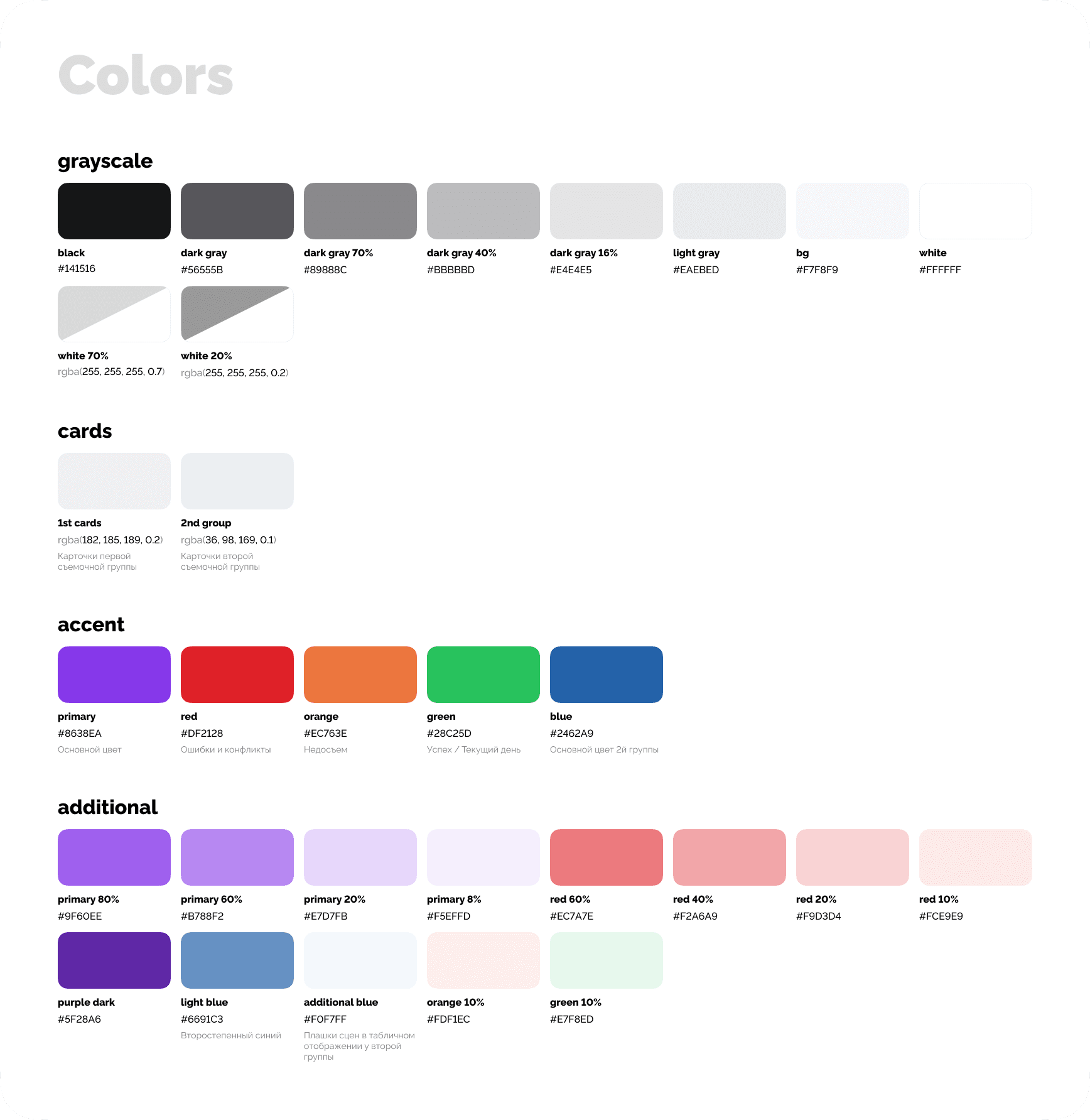






Thank you :) you are amazing!